So – you want to enter Cam ’N Cum but don’t no where to start? No worries – we’ve put together a guide on how to get a steamy video onto your profile for other horny users to see. Because entering this contest is worth a shot!
What You’ll Need
It doesn’t take a lot to put together a hot amateur flick. All you need is:
-A webcamera or smartphone/recording device
-A space with good lighting (even a lamp will do)
-A computer to upload your video from
-The raw desire to show your hard cock off on camera
Optional:
-Lube
-Sex Toys
-Boy Toys
Before We Begin
You’ll need to decide if you want to upload a video that you have recorded on a device (like a digital camera or phone), or whether you want to record something special from your laptop’s webcam. Either one will work for your amateur heart- and cock-throb debut.
Make sure you get yourself nice and warmed up before you start. Rome wasn’t built in a day, and a hot porno doesn’t start with a limp dick! Here’s a little pre-video inspiration to get your cock pumped up for your first shoot:





Is it hot in here? Or is it just that hot cock of yours, hard and ready for action?
For this guide we’re going to start with how to upload a pre-recorded video. Scroll down a bit further to see recording a video. Remember that videos can only be uploaded from the desktop site.
How To Upload a Video for Cam ’N Cum
1.Make sure you know the location of the video you want to upload. If it’s on your phone, plug it into your computer and transfer the file. Sharing your cum swapping might require some data swapping!
2. Log into squirt.org and hover over “Member Videos” in the main menu at the top of the page. Select “Upload a Video” from the drop down.
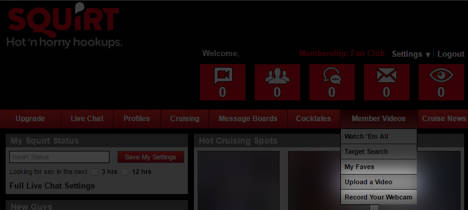
3. In the pop up window that comes up, click “Browse”. It’ll just take a couple seconds for you to look for your file, but soon everyone will be looking at your nice body.
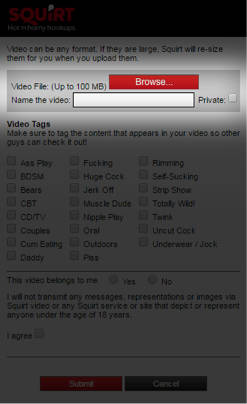
4. Give the video a title. For example, “stroking my massive cock for the internet,” or “getting a facial from a guy whose name I’ve already forgotten.” Jokes aside, pick a name that you feel describes your video well – get creative!
5. Make sure that “Private” is not selected! This blockbuster amateur flick was made for all to see!
6. Check up to 5 tags that fit your video.
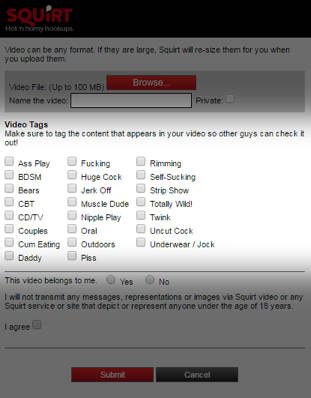
7. Confirm that the video belongs to you by selecting “Yes.”
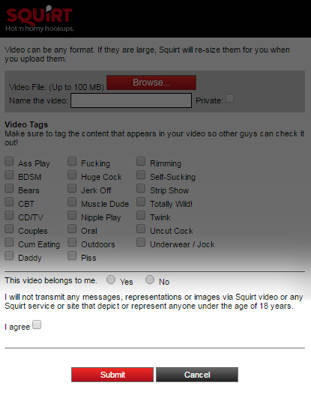
8. Agree to the terms and conditions.
9. Click Submit.
10. You will get a message once the video has been successfully uploaded.
11. Pat yourself on the back and on the dick! You did it!

How to Record a Webcam Video for Cam ’N Cum
1. When you’re ready to start your showing off your best ass-ets, log into squirt.org. Hover over “Member Videos” in the main menu.
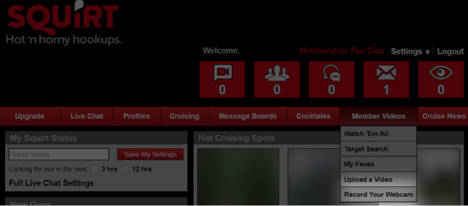
2. In the window that pops up, confirm your age and agree to the terms.
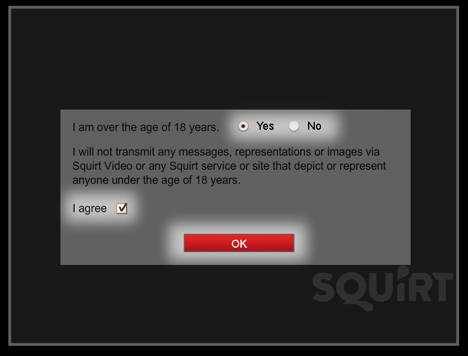
3. Your browser might prompt you to give squirt.org access to your webcam. Think of this as its way of saying “WOW. You’re doing this? Good for you. You look hot today.”
4. Click “Record.”
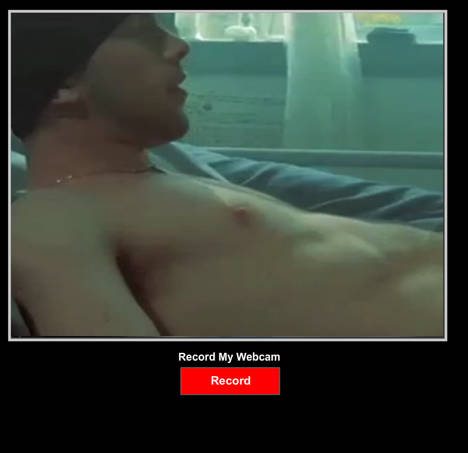
5. Click “Ok.”
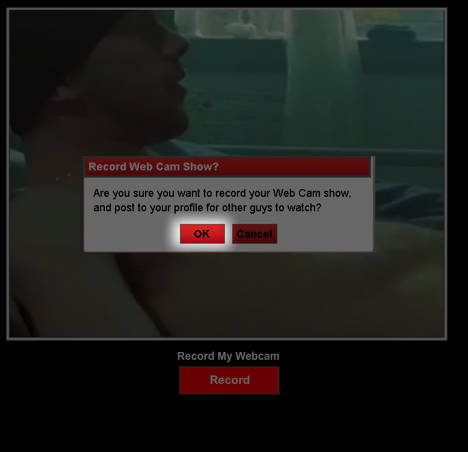
6. Smile! You’re on Camera. When you’re happy with your recording, click “Stop”. Your video can be up to 10 minutes in length.
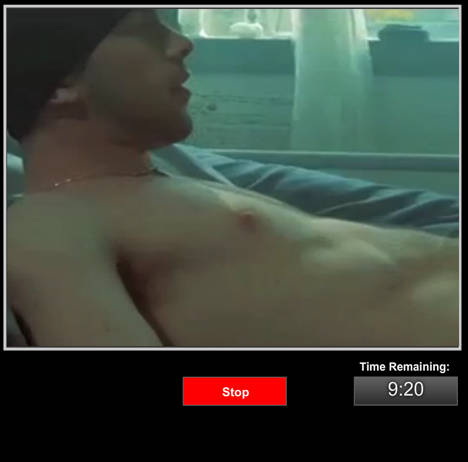
7. Give your video a name. For example, “Choking on my neighbour’s dick” or “Sleeping with my ex’s father as revenge.” Jokes aside, make sure you do not set the video to private.
8. Click Submit. You will receive a message once the video has been processed.
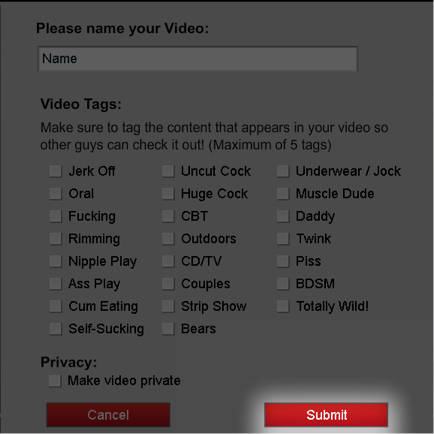
9. Do a happy dance! You did it!

There you have it! That’s all you need to know about uploading and recording videos for Cam ’N Cum! What are you waiting for?



Some of these guys are just damn hot!
Would love to suck on that last guy!
the 1st and last guy or well fit .. i want one