Whether you like to watch or be watched, the Squirt.org Video section has something for everyone.
Videos on Squirt.org are all created by our members, making the Squirt.org Video section one of the hottest places online to find homemade, amateur adult content. You can view the Newest uploads, Highest Rated or the Most Viewed videos on the site. New content is always being uploaded by members so check back often to find the hottest new content.
Like what you see? Let guys know with a reply, a five star rating, or by reaching out to them directly.
The More Explicit Videos You Upload, the More Guys Will Check You Out
Every time you upload a gay public video to your Squirt.org profile it enters the newest videos section where other members on the site have a chance to discover it, and you. This makes the video section one of the best ways to get on the radar of new guys, and show off your hottest assets.
When guys like your videos they can rate it, leave a reply, or reach out right to you to get a conversation started. The more people that view and rate your videos, the more people chances to find a new fuck buddy.

All Squirt.org members can have up to 15 videos uploaded to their profile.
Bonus tip: Keep your video section fresh with new videos to keep your profile circulating in the Newest Videos section
Squirt.org Fan Club members can select and save up to 15 of their favorite videos to their own personal video gallery. That way you can watch them anytime you want, as often as you want, without having to search for them.
How to Add Your Amateur Adult Videos to Your Squirt.org Profile
Do you have a video of yourself jerking off and shooting a massive load that you want to share? Uploading a video to your Squirt.org profile is simple.
Head to the Videos section and select “My Videos”. From there, hit the plus button and select a video to upload.
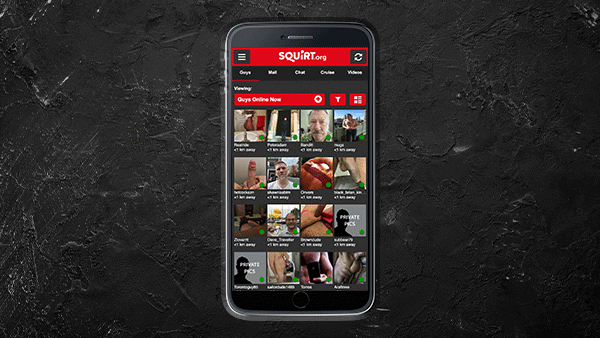
Make sure you give your video a descriptive title to attract guys to watch it. The more people that view/rate your video, the better chances it has of ending up in the Highest Rated, Top Faves, or Most Viewed sections so that even more guys can enjoy it.
You can also select up to 5 Video Tags to add to your video to help other guys find it. These include options like: Ass Play, Oral, Outdoors, Jerk Off, and more…
Before you hit upload you can also set the Video Visibility. The default setting is for your video to be public, which means it’s visible for all other Squirt.org members to view. Set your videos to public if you want to attract new members from all over the site. If you want more control over who views your videos, you can set your video to private, and only give access to certain members.
You can also turn video replies on/off depending on whether or not you want to let members add comments to your video.
Lastly, before you upload the video you need to confirm that the video belongs to you. We love to see sexy content on the site, but only upload content that you have the proper consent to post!
Then click upload and after a few minutes of processing, your video will be visible on your Squirt.org profile! Shortly after your video uploads you’ll receive a message in your Squirt.org inbox confirming the successful upload.
For more information on how to upload videos see the Squirt.org Videos Section Guide here.
Have you uploaded a hot new video to your profile that you want to show off? Let guys know in the comments below so they know who to check out next.


