We’re excited to announce our latest feature update: web-based push notifications. With this new feature update now available on IOS, members can stay up to date with the latest messages from horny members and news updates on the latest fun happening at Squirt.org. Push notifications are available for all Squirt.org members across all devices.
Stay on Top of All the Hottest Updates!
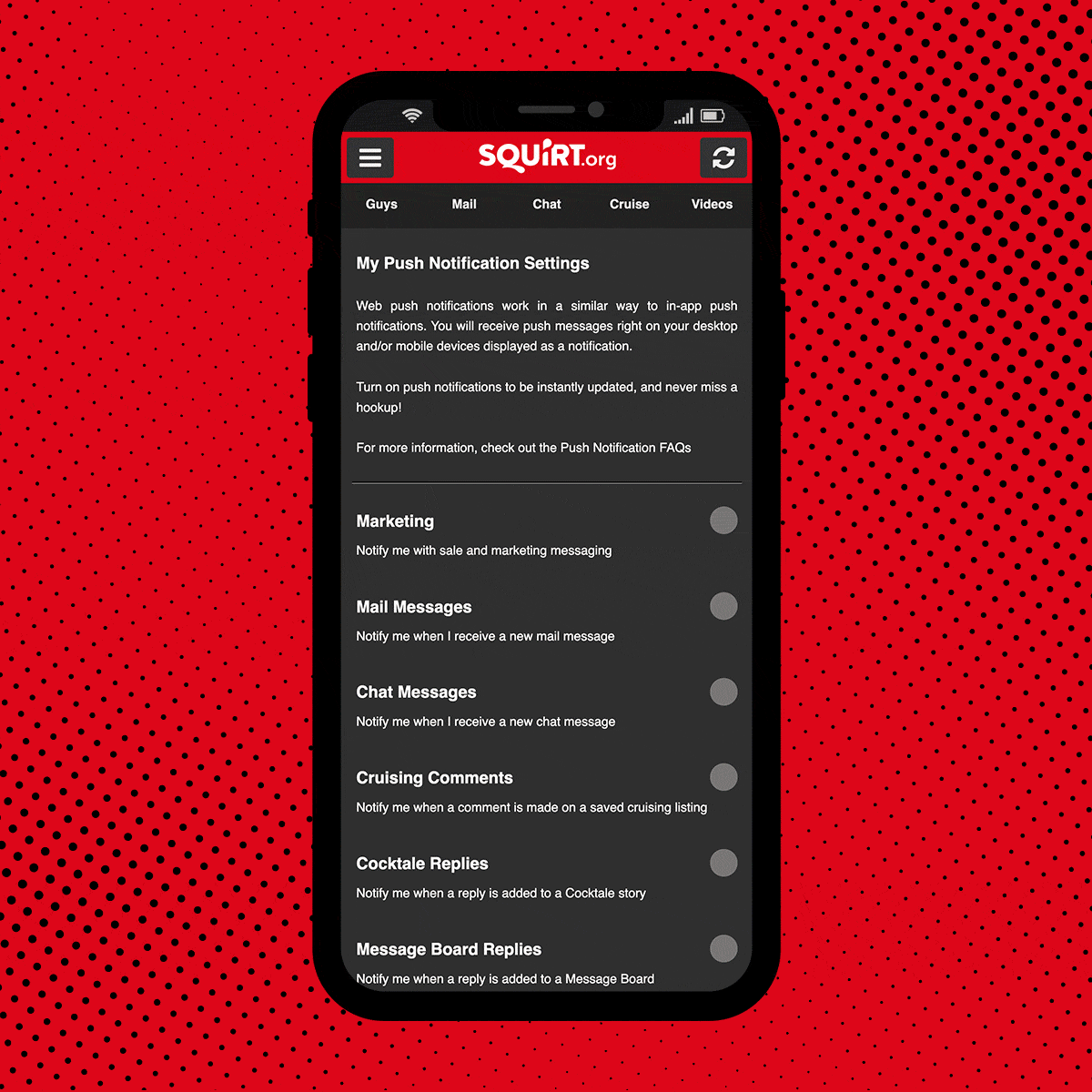
That’s right – with web-based push notifications, stay in the loop and never miss another beat.
Whether it’s a message from your favorite member or an update on the latest news at Squirt.org, our push notifications ensure you’re always connected and up-to-date. Say goodbye to delays and hello to quicker hookups.
Members can subscribe to and customize Push Notifications to their preferences based on incoming: mail messages, chat messages, cruising comments, message board replies, cocktale replies and sales and marketing communications.
How to Enable Push Notifications:
On Android:
To enable push notifications on your Android device, follow these steps:
- Login to your Squirt.org account
- Open the “Main Menu”, use the icon with the 3 horizontal lines in the upper left hand corner.
- Scroll down and tap on “Account Settings”.
- Find the “Push Notifications” from the list and tap on it.
- Toggle one of the listed switches to enable notification.
- You’ll be prompted with a message asking for your permission to send you notifications. Click Allow when prompted.
- You can also customize the notification settings according to your preferences.
On IOS:
To enable push notifications on your iOS device, follow these steps:
- Login to your Squirt.org account
- Open the “Main Menu”, use the icon with the 3 horizontal lines in the upper left hand corner.
- Scroll down and tap on “Account Settings”.
- Find the “Push Notifications” from the list and tap on it.
- Toggle one of the listed switches to enable notification.
- You’ll be prompted with a message asking for your permission to send you notifications. Click Allow when prompted.
- You can also customize the notification settings according to your preferences.
To learn more about enabling Push Notifications on your device, check out our FAQ on How to Enable Push Notifications for Squirt.org. For any further questions or if you want to learn more about a feature on Squirt.org you can find answers in the Squirt.org FAQs.
Members who keep their devices enabled with push notifications can stay updated and never miss a chance to respond to horny studs reaching out on Squirt.org.
Login to Squirt.org today and experience the convenience of push notifications for yourself!


