Our hot ‘n horny developers have been working hard over the past month adding new features to the site. Here’s a look at what they’ve added this month:
Ability to tag members with a mention in Video Chat Room chat area
Have your eye on a sexy guy in the Video Chat Rooms? Mentions make it easier than ever to get his attention in the chat, and allow you to highlight your comments for certain members.
There are two ways to mention a member:
By selecting the “@ Mention User” option in the interaction menu that appears when you click on a member’s profile picture or name
OR
By manually typing the “@” symbol before a member’s username in the chat
Mentioned usernames will appear as clickable text, visually distinct from regular text in the chat area. Clicking on a mentioned username brings up an interaction menu so you can check out all the guys everyone is talking about. Users who receive a mention will be notified by a bell sound to help get their attention. (Note: this sound cue is unavailable to IOS users)
“Who’s Viewing Me” feature added to Video Chat Rooms
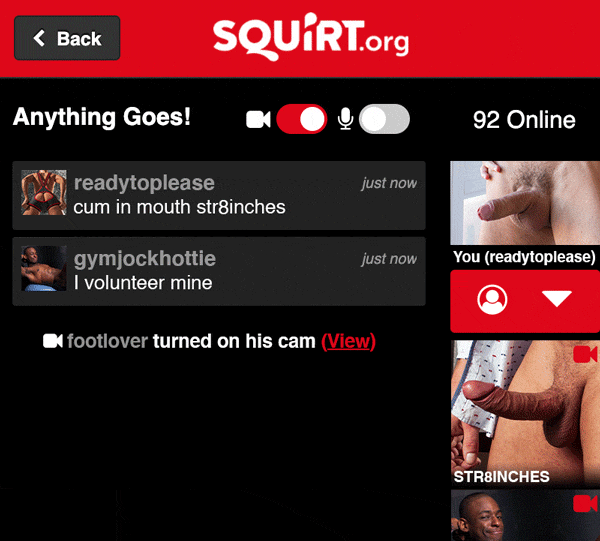
Want to know who you’re putting on a show for? Now when you’re broadcasting in the Video Chat Rooms you’ll be able to see who’s watching you with the “Who’s Viewing My Cam” filter. Selecting this filter will show you the list of members who are currently watching your show. This filter can be found in the dropdown menu at the top right of the Video Chat Rooms.
The “Who’s Viewing Me” filter is only available to Fan Club Members.


I got next to deepthroat that nice cock
I love to swallow a lot of cum
I’m available to swallow and suck off a great cock
Who wants sucked off i n Mt Vernon KY