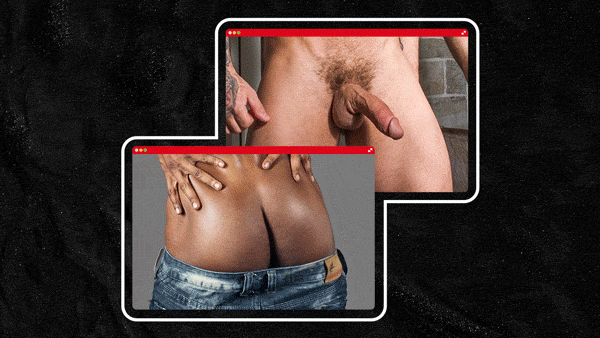Near the end of 2020 we released a BETA version of our Video Chat Rooms, which are open 24/7 for you to log on and get off live with Squirt.org members from around the world. Over the following months our developers have been hard at work troubleshooting bugs, and implementing improvements to the feature.
Here’s a look at some of the recent changes:
Accessing Video Chat Rooms from Desktop
We’ve made it easier to access Video Chat Rooms from the desktop version of Squirt.org. Now, desktop users will be automatically redirected to the Video Chat Rooms on mobile when they select “Cam Chat Rooms” in the Live Chat menu.
Viewing your own cam
A lot of you have been asking to see your own camera feed – now you can! Simply click on your thumbnail image and your video will pop out. You’ll then be able to resize your cam feed window just like the other cams.
Quick interaction links within Video Chat Rooms

We’ve added quick links to view a user’s cam from the notification that appears in the chat room when a user turns on their cam. This makes it easier to view a user’s cam right when they’ve turned it on instead of searching for them in the user list.
Simultaneous viewing limits by membership type
We’re introducing new limits around how many cams members can view at one time within Video Chat Rooms.
Basic Members will be able to view up to 3 cameras simultaneously.
Fan Club Members will be able to view up to 7 cameras simultaneously
Viewing your own camera will not count towards your limit. If you’ve reached your limit you will need to close one camera you are viewing before being able to open another one.
New filter and viewing options in Video Chat Rooms
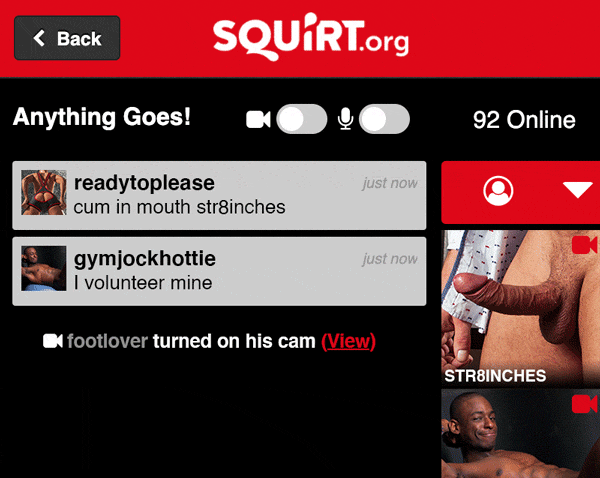
You can now filter and view members in the Video Chat Rooms based on your preferences:
Picture View will display all users in the Video Chat Room along with their profile photo.
List View removes photos and displays just the names of members in the Video Chat Room.
My Buddies will show you which of your Buddies are currently in the room.
Check out the Video Chat Rooms
PLEASE NOTE: We’re still working on some changes to the Video Chat Rooms to provide you with the best video chatting experience possible. You may notice changes to the feature over the next few months as we continue to roll out updates. If you experience any technical issues please read through the Video Chat Room FAQ.